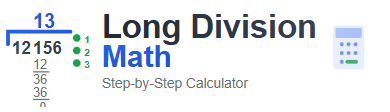Long Division Calculator – Step-by-Step Solver (Updated 2025)
Looking for a Long Division Calculator that shows the work? Enter a dividend and divisor on our main tool and get the quotient, remainder, and every step: bring down → divide → multiply → subtract. It also handles decimals (including repeating) and negatives.
Open the Long Division CalculatorWhat Is a Long Division Calculator?
A long division calculator is an online tool that divides numbers while showing the traditional long-division process you’d write by hand. Instead of only returning a final decimal, it reveals the reasoning step-by-step: which digit is brought down, how the quotient digit is chosen, the multiplication, the subtraction, and the running remainder. If the remainder persists, it can extend into decimals and even mark a repeating cycle like 0.(3).
Why Use a Long Division Calculator in 2025?
1) Instant accuracy
Large numbers, decimals, and negatives are handled with precision. No second-guessing your arithmetic.
2) Step-by-step learning
Teachers often ask students to “show your work.” This tool displays each decision the method requires.
3) Works where basic calculators fall short
It detects repeating decimals and clearly marks the cycle, which is great for understanding number patterns.
4) Great for students, parents, and tutors
Explain the process live, verify homework, or project examples during class.
Real-World Example (Case Study)
Let’s solve 845 ÷ 7 using the calculator:
- Bring down 8: 8 ÷ 7 = 1, remainder 1.
- Bring down 4: now 14 ÷ 7 = 2, remainder 0.
- Bring down 5: 5 ÷ 7 = 0, remainder 5.
Integer result: 120 remainder 5. With decimals turned on, it continues to 120.714285… and marks the repeating pattern.
How to Use the Long Division Calculator
- Go to the Homepage calculator.
- Enter the dividend (number being divided) and the divisor (number you divide by).
- Click Show Steps to display bring down → divide → multiply → subtract.
- (Optional) Toggle Show Decimals and choose the number of places.
Benefits Over a Regular “Division Calculator”
- Shows the work: each quotient digit (q), product, and subtraction are visible.
- Repeating decimals: automatically flagged with parentheses, e.g., 1 ÷ 6 = 0.1(6).
- Negatives supported: the sign is handled correctly for inputs like -189 ÷ 14.
- Mobile-ready: quick to load and easy to read on small screens.
Searching for related tools like a division calculator, long divide calculator, or long division math calculator? Our main solver covers those use-cases too and still shows the steps.
Who Should Use This Tool?
- Students: check answers and grasp the logic.
- Parents: help with homework using clear, step-by-step output.
- Teachers/Tutors: demonstrate examples on a projector or screen.
- Anyone brushing up: get comfortable with long division again.
Updated for 2025
- Faster load and a cleaner mobile layout
- Accurate decimal expansion (up to 30 places)
- Clearer step labels and improved readability
Helpful Links
Try the Long Division Calculator About Our Site Contact the Team
FAQ: Long Division Calculator
Does the calculator show all the steps automatically?
Yes. You’ll see each part of the method: bring down, divide, multiply, subtract — plus the running remainder and optional decimal expansion.
Can I use negative numbers or decimals?
Yes. Enter positive or negative values. If there’s a remainder, turn on decimal steps to continue the division into decimal places.
How are repeating decimals displayed?
The tool detects when a remainder repeats and marks the repeating digits with parentheses, e.g., 0.(142857).
Is it better than a basic calculator for homework?
For learning, yes. A basic calculator only shows a final number. This one shows the reasoning that teachers and tutors care about.
Is it free and mobile-friendly?
Absolutely. The calculator is free to use, loads fast, and is designed for phones and tablets as well as laptops.