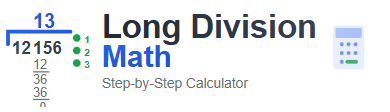Long Multiply Calculator – Step-by-Step Work (2025)
Looking for a Long Multiply Calculator? This guide shows the **standard long multiplication** method with clear working lines so you can learn the process and check your answers. Updated for 2025. Works for multi-digit numbers, decimals, and negatives.
Try our Long Division CalculatorWhat Is Long Multiplication?
Long multiplication breaks a big product into partial products by place value (ones, tens, hundreds, …) and then adds them up. It’s reliable, transparent, and easy to check with estimation.
Step-by-Step Rules (Standard Algorithm)
- Write factors in columns with the longer number on top.
- Multiply rightmost digit of the bottom number by each digit of the top number, moving left. Carry as needed.
- Write the partial product on its own line.
- Shift one place left (add a trailing zero) for each step as you move to the next digit of the bottom number.
- Add all partial products to get the final result.
- Decimals: Count total decimal places in both factors; place that many in the final product.
- Signs: Same signs → positive; different signs → negative.
Worked Example #1 — 347 × 26
- 6×347 = 2,082 (write 2,082)
- 2×347 (for “20”) = 694 → shift one place → 6,940
- Add: 2,082 + 6,940 = 9,022
Answer: 347 × 26 = 9,022
Worked Example #2 — 12.8 × 3.4 (Decimals)
- Ignore decimals: 128 × 34 = 4,352
- Count decimal places: 12.8 (1) + 3.4 (1) = 2 places total
- Place decimal in product: 43.52
Answer: 12.8 × 3.4 = 43.52
Worked Example #3 — (−245) × 18 (Negatives)
- Multiply absolute values: 245 × 18 = 4,410
- Apply sign: one negative factor → product is negative
Answer: −4,410
Common Mistakes (and Easy Fixes)
- Forgetting the shift zero when moving to the tens/hundreds digit → partial products won’t align.
- Dropping carries in multi-digit rows → write carries clearly above the next column.
- Decimal misplacement → count total decimal places at the end, then place them in the product.
- No estimation → quick rounding avoids off-by-ten errors.
Alternative: Box (Area) Method
Break numbers by place value (e.g., 347 = 300 + 40 + 7; 26 = 20 + 6), draw a grid, multiply each cell, then add the cell totals. It’s the same math, just more visual—great for teaching.
Helpful Links
FAQ: Long Multiply Calculator
How do I handle decimals in long multiplication?
Multiply as if they’re whole numbers, then place the decimal by counting the total decimal places in both factors.
Do I need to write a zero when I move to the tens place?
Yes. Each new row shifts one place left (append a zero) before adding the partial products.
What’s the fastest way to check?
Estimate with rounded numbers and compare. You can also reverse with division if needed.
Does the sign matter?
Yes: same signs → positive product; different signs → negative product.
Is the box/area method the same as long multiplication?
Yes—the area method restructures the same place-value products in a grid. The final sum is identical.